Digital Dungeons and Dragons
The last few Saturdays, I've been trying out my iPad for our D&D sessions. I've used a variety of technologies over the years: paper, laptops, smart phones, and now tablets. Sometimes it feels like more effort than it's worth, but fundamentally I feel like my nerdy toys should support my nerdy habits, if you know what i mean.
So what's the best use of smart paper (ipad, whatever) with tabletop gaming? Dice, shared boards, and rule checks are obvious but unsatisfying answers. How far do they take us? Better answers seem to revolve around simplifying repetitive tasks, but D&D4 already does a nice job of this with the character builder & the cards it prints out. So where's the sweet spot?
Week One: Spreadsheets
The first week, I focused on making a character sheet, using a spreadsheet. I entered most of the statistics supplied from the standard D&D character sheet, with a thought towards having a convenient reference. On a whim, I also created a sheet to track damage done to monsters, and a simple formula to guess total monster health based on when the monster is bloodied.
What was most interesting to me was it was the last piece that was what I used the most. The recapitulation of stats was fine, but it didn't add much to what I could get from having a physical piece of paper in front of me. Tracking the combat, on the other hand, gave me a fairly visceral way to see what was going on in the fight.
Week Two: Web Apps
Yesterday, I decided to try a different tack. My DM has frequently talked up a web application named "iPlay4e," which takes the ddi files generated from the Character Creator app, and turns it into an interactive, web-based character sheet.
I had tried iPlay4e before, but it hadn't stuck. The iPhone view is pretty nice, but you just can't see enough information. Also, while you can "share" character sheets, only the original owner can use it interactively. By interactively, I mean that they can do things like track health, which abilities have been used, how many action points have been used, etcetera.
I finally uploaded my character sheets to my own account, and tried the interactive features out. I was pretty surprised to find that they were real game changers. There were two important differences between my spreadsheet efforts and iPlay4e. The first was the general level of polish for tracking all of the little details that one has to track in a gameplay session (and support for the normal ways of refreshing those resources, like short and extended rests). The second was a little thing called the D&D Compendium.
The D&D Compendium is a part of a subscription-based service offered by Wizards of the Coast. It contains all of the snippets of rules texts contained in all the 4th Edition D&D books, including errata. It has a searchable and filterable database of rules, items, classes, etc.
I've subscribed to this service for a few months now, but I didn't use the compendium much. It was somewhat awkward to use on a phone's screen, and lugging a laptop back and forth to gaming is not the best solution for me. (More on this topic later.)
Using it with a larger screen was again, a revelation. Suddenly I wasn't dragging four or more books around (I've taken to leaving the books in the car, for convenience). And the best part is, the compendium is integrated with iPlay4e, so suddenly my character sheet is directly indexed into the books.
In short, I loved iPlay4e. I made a donation to the author during the play session, because I thought it was so cool. I wish I'd listened to my DM earlier.
Why the tablet?
So... why don't I just lug a laptop? I have in the past, and have worked up elaborate spreadsheets & dice roller apps (ranging from GUI-based to perl-based). The reasons can be summed up as follows:
- My laptop bag is heavier than carrying my D&D books.
- If I'm using my laptop, I'm secretly browsing the web.
The latter point is the biggest issue: attention span. Having lots of windows means that if the game slows down, you've lost me. And there's a big damn wall in front of my face, so you don't even know if you had my attention in the first place. Laptops suck, because they take you out of the social interaction.
I've been using my phone, since the iPhone and other modern smartphones have finally introduced real web browsers and chat tools to a small form factor. But the tablet is big enough to use data visualization, and small enough to carry around without it being a thing. The battery life on the iPad in specific is also a huge factor -- there's zero chance I'm going to bother carrying around extra crap like a power adapter, because there's zero chance I'm going to run out of juice. From this morning's charge to this evening's writing of this blog post, I still had 30% left after a day's usage.
Also, new nerdy toys are fun. I like to dip my chocolate in my peanut butter.
Why not paper & books?
I will say that I'm resisting the urge to use dice rollers. After using many over the years, I currently feel like if I'm not actively rolling the dice, I'm not playing the game. The D20 is iconic to this game in particular, and I'd like to hear it hit the table.
The WOTC software tools for D&D4e are great, if regrettably not available for the Mac. Being able to print out character powers and items with the roll formulas computed for your character is huge. I honestly didn't feel the need for any kind of software solution for quite a while. That started to change as I hit level 10 and higher though, and the number of cards I was juggling became difficult to manage. If iPlay4e did nothing else, it wins by sorting my power "cards" by what phase they can be used in, and how often they recharge, and then letting me "check them off" as I use them. This does solve a real problem that I was having trying to use the cards, once the number of cards got unwieldy.
The spreadsheet is nice to have, although I freely admit it's mostly me trying to reverse engineer the monster stats based on observable phenomena, since I don't get a running hit point count or monster defenses level. I used to track that on the whiteboard that we game on top of, but as the maps got bigger and the number of cards grew, I lost valuable whiteboard space.
The books have just gotten heavy, now that I own four or more. I'd love to avoid having to carry them all.
So what have I learned so far?
- The web tools for D&D are far better than I realized; if you're using a web-enabled device of any stripe, you should check them out.
- I'm interested in toys & tools that keep me in, not out, of the social aspects of my gaming.
- I'm still a pretty far cry from my initial desire: getting beyond the obvious ways these tools can enhance the experience beyond what pen & paper can do, and into what's novel about something like a tablet. I look forward to finding more answers out, though.

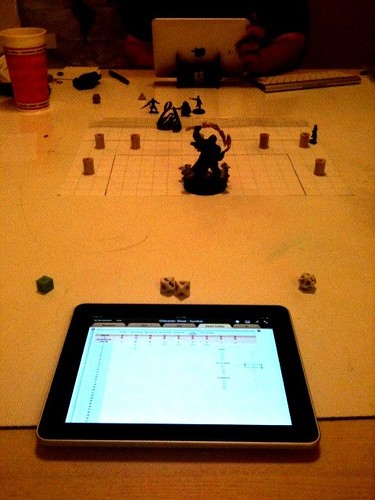


Comments
Those pictures need to be white balanced...
Posted by: peterb![[TypeKey Profile Page]](http://www.ology.org/nav-commenters.gif) |
April 12, 2010 09:43 AM
|
April 12, 2010 09:43 AM
PS: Great iPhone app: The Diceonomicon. In addition to the standard dice, it lets you define dice rolls by formulae.
Posted by: peterb![[TypeKey Profile Page]](http://www.ology.org/nav-commenters.gif) |
April 12, 2010 09:51 AM
|
April 12, 2010 09:51 AM
You are right.The tablet will replace the paper,books,etc...
I got an IPAD one year ago,and always use it to read some books.
Posted by: Nfl Bee![[TypeKey Profile Page]](http://www.ology.org/nav-commenters.gif) |
October 4, 2011 10:55 PM
|
October 4, 2011 10:55 PM